
As a website owner, getting traffic shouldn’t be your only priority.
Whether you’re running an online store, a niche blog, or a business website, you also need to focus on your conversion rate.
After all, what good will having truckloads of web traffic do you, if none of them will make a purchase, right?
This begs the question, “How can I start generating conversions on my website?”
While you’ll need a little more than just good website design for that, it’s not exactly rocket science, either.
You just need to start from the top of the “conversion funnel” and focus on how and where you’re acquiring your leads. That’s why, In this post, we’ll discuss the fundamental on-page SEO strategies that will help you attract the right crowd.
Let’s begin.
1. Build Content Around Your Audience
Getting conversions requires winning your audience’s trust. And if they’re not yet familiar with your brand, then the best way to do so is to provide them with valuable and relevant content.
Remember, quality content is also important if you want to rank highly in search engine results.
You see, search engines index pages with the help of “crawlers” that travel through links and evaluate every page they come across. If they discover that you only have thin, cookie-cutter pages, like your “About Us” or “Contact” pages, they might mark your site as irrelevant and hamper its ability to attain higher rankings.
To start developing content that visitors and crawlers will love, you need content research strategies that focus on your target audience’s needs:
Finding Posts on Q&A Websites
They may not be positioned specifically as content research tools, but Q&A websites like Quora can actually supply you with truckloads of useful content ideas.
All you need to do is enter any keyword into the built-in search bar. In some cases, questions that make for excellent content topics may show up immediately.
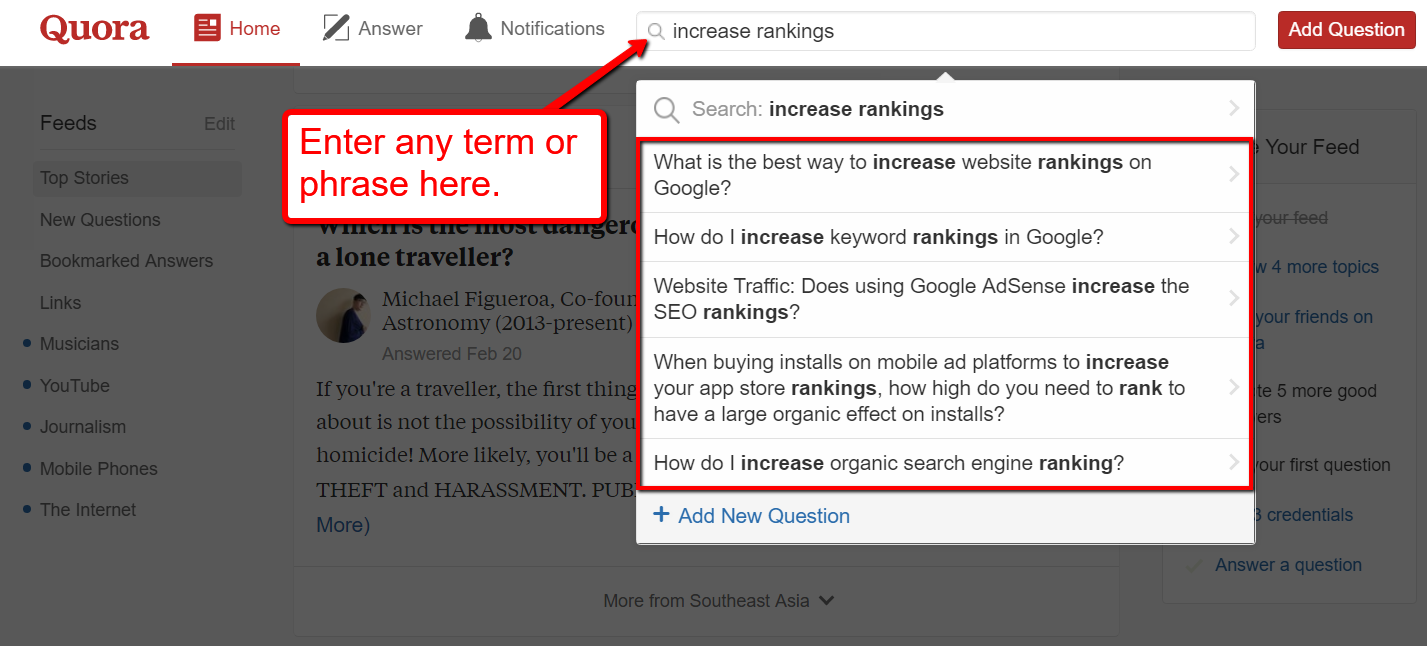
If no questions appear, select any topic to view what people have been posting.
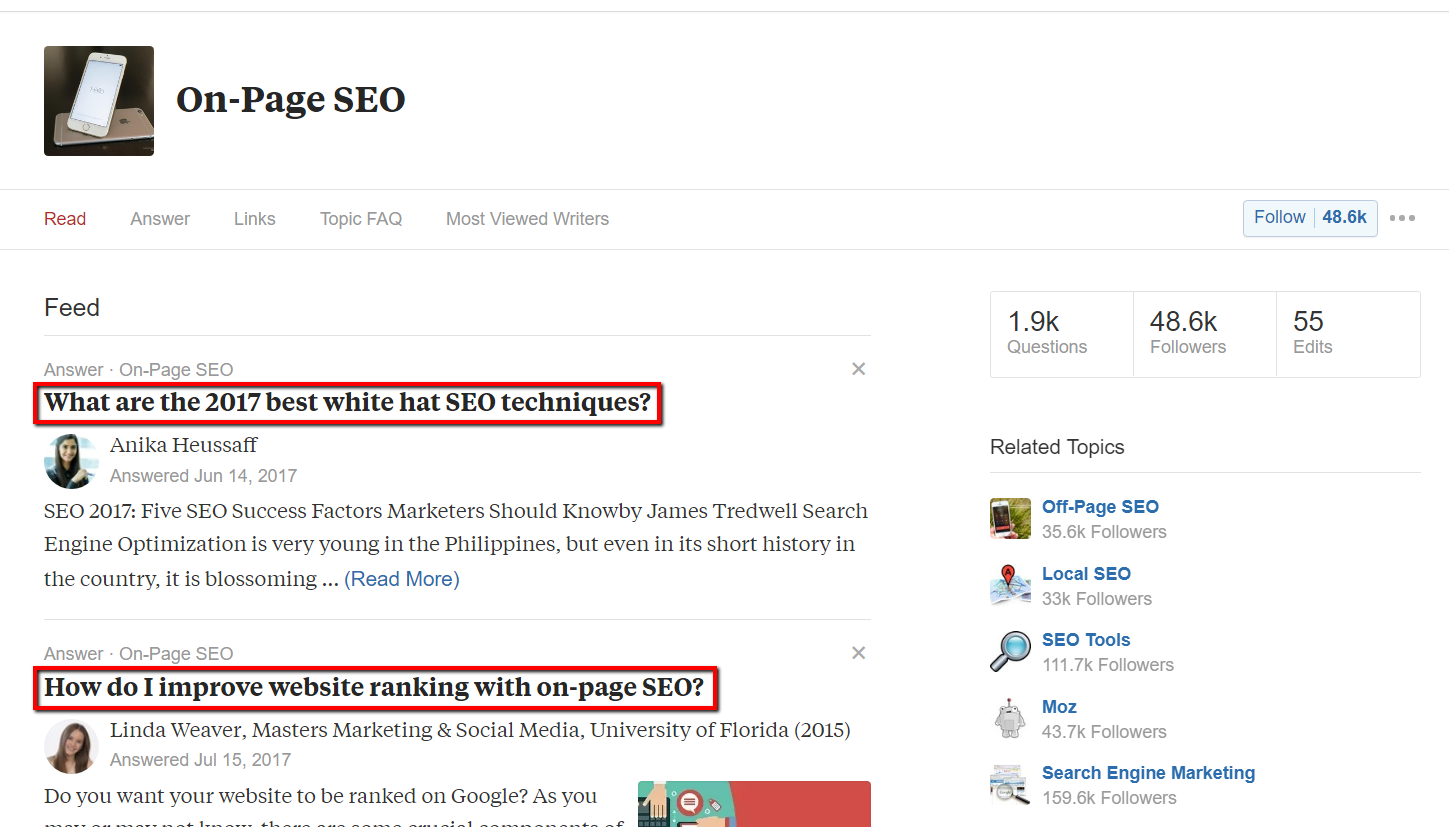
Setting Up Google Alerts
Another effective way to come up with content ideas is to use Google Alerts — a content research tool that scrapes trending posts in any niche imaginable. You simply need to enter any relevant term or phrase to use it.

You can also use Google Alerts to get notified via email whenever fresh content related to your keyword pops up. This will enable you to get the first scoop on trends and relevant news.
2. Research Long-Tail Keywords
With the previous step, you should be able to generate a batch of relevant topic ideas for your website. It’s now time for you to do some keyword research to make sure your content is searchable to the right audience.
You don’t have to invest in an enterprise-grade keyword research tool at this point. Ubersuggest, which can be used for free, can provide you with a handful of profitable keyword ideas within minutes.
Just like with content research tools, you only need to enter any relevant term in your niche to get started with Ubersuggest. In this case, you should use something that’s relevant to the content ideas you came up with earlier.

Within seconds, the tool will provide you with hundreds of long-tail keyword suggestions that you can use in your content.
Why are long-tail SEO keywords important? Because they target a narrower audience and are generally less competitive than shorter terms.
To pick the best keyword suggestions for you, here are the three golden rules of keyword research with Ubersuggest:
- Aim for a keyword competitiveness of 0.4 or less
In Ubersuggest, a keyword with a “Competition” rating of around 0.4 is great if you want fast results. Anything from 0.5 and above can be too competitive to be feasible, especially if you don’t have a big SEO budget.
- Filter results to find keywords with purchase intent
Using Ubersuggest’s filters feature, you can easily sift out commercial keywords that contain terms like “buy,” “hire,” “service,” and so on. These are the keywords that are commonly used by people who are more likely to convert.
- Localize your keyword search
If you run a local business, don’t forget to set the right location and language before you select keyword ideas. This will ensure you’re not targeting people who can’t buy from you even if they wanted to.
3. Put Your Keywords in the Right Places
When it comes to on-page SEO, proper keyword placement is just as important as keyword research.
In the past, spamming them all over the place yielded great results. But today, it’ll give you a one-way ticket to Google penalty land.
A rule of thumb is to make sure your SEO keywords appear as naturally as possible in your content’s body, which is why mentioning them at least once is often enough.
In addition to your content, here’s a list of places where you need to add your target keywords:
- Page Title
Since it’s the first element your audience and crawlers see, you can’t afford to miss the page title when spreading your keywords.
- Subheading
In addition to the page title, readers also depend on subheadings to find the specific information they need. See to it that you use a target keyword in at least one subheading.
- Image Alt Text
Since crawlers can’t visually determine the relevance of images, they rely on its title and alt text tags instead. That said, be sure these contain one of your primary keywords.
- URL Slug
The URL slug is the line of text that appears after the domain address. A typical format you can follow would be www.mysite.com/insert-primary-keyword-here.
4. Optimize Your Website’s Loading Speed
Last but not least, your website’s loading speed is a crucial on-page SEO factor that also affects conversions.
According to statistics, 40% of users wouldn’t think twice about abandoning a website if it takes longer than 3 seconds to load. That said, a slow website will not only negatively impact your search engine rankings, it will also cut the conversion potential of your website by nearly half.
If you’re using WordPress, then boosting your WP speed performance shouldn’t be that hard. Plugins like WP Smush and W3 Total Cache can speed up your website with just a few clicks.

However, if you want more actionable insights on how you can improve your website’s loading speed, then your best bet is to use Google PageSpeed Insights. This is another free tool that thoroughly scans your website for issues that affect loading speed.
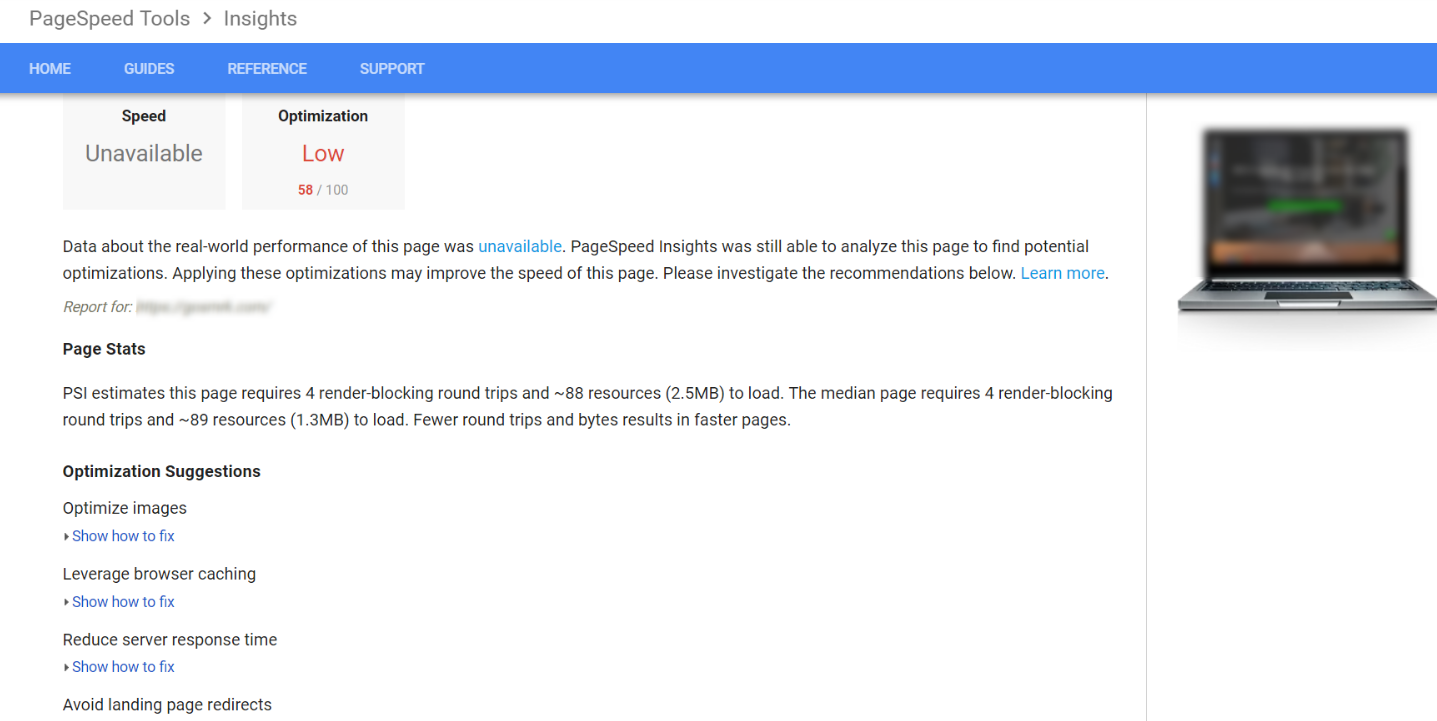
The best thing about PageSpeed Insights is that it also offers detailed steps on how you can solve the detected issues. So, if you want to maximize your website’s performance, don’t stop until all of the issues are duly resolved.
Conclusion
On-page SEO might be one of the boring aspects of website development, however, it is also a must-have if you want to skyrocket your online sales.
While the points above are far from what you’d consider a comprehensive SEO strategy, rest assured that they’re deadly enough to help you get the ball rolling, and get results out of your marketing campaigns.
If you have comments, questions, or additional tips that you’d like to share, please add them in the comments section below. Cheers!
0 Comments